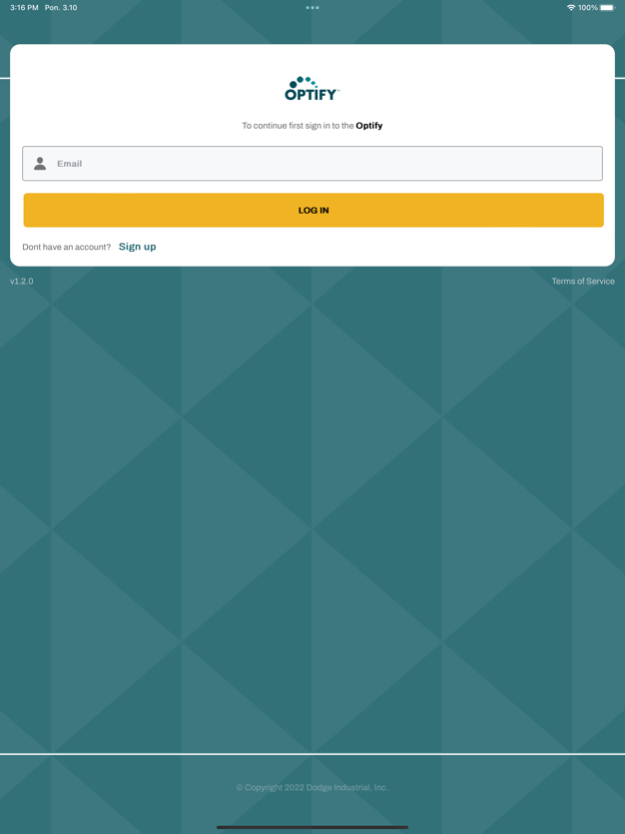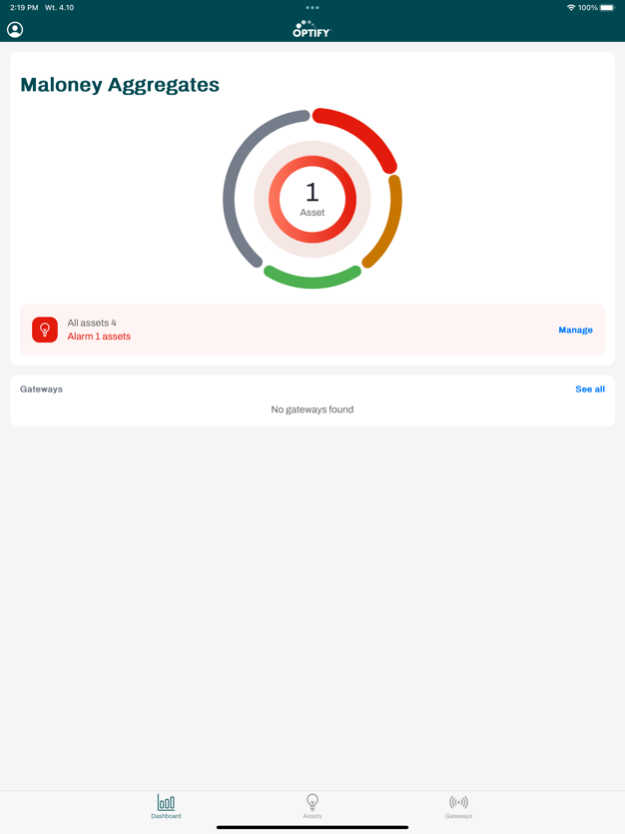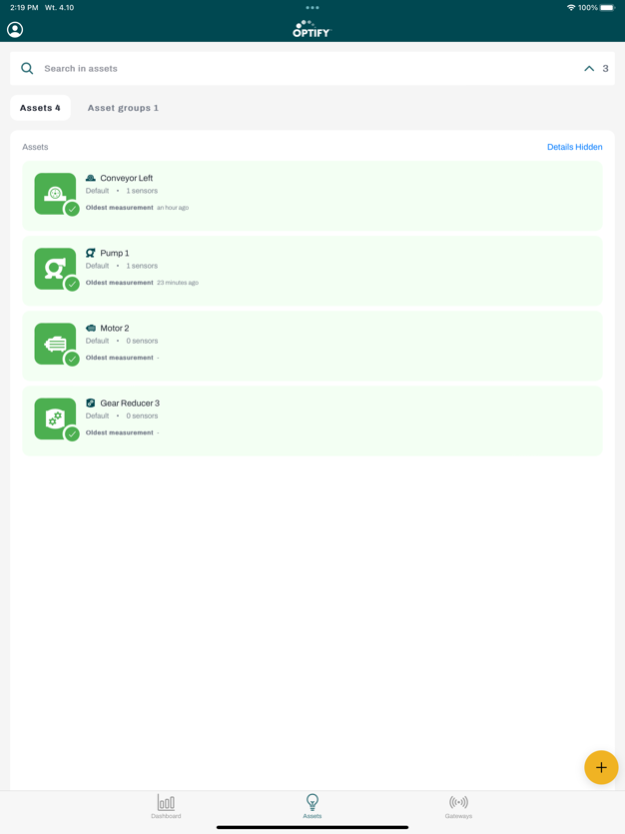Dodge OPTIFY™ 1.9.8
Continue to app
Free Version
Publisher Description
OPTIFY by Dodge Industrial is an easy-to-use, condition monitoring platform providing you with overall health indications of your assets remotely - letting you know when maintenance is needed before it's too late.
It offers you a unique digital advantage by seamlessly combining Dodge Industrial Internet of Things (IIoT) products and robust data analytics with our product expertise, allowing you to reduce downtime, improve reliability, and operate safely.
The advanced platform's integrated notifications provide warnings on decreasing health status of assets, allowing you to schedule maintenance before a problem occurs and the system goes down - saving valuable time and mitigating unforeseen expenses.
The ability to monitor mechanical power transmission products remotely allows personnel to safely check on individual assets without removing guards or stopping equipment, minimizing on-site hazards and injury liability.
The OPTIFY platform by Dodge Industrial offers both online and offline capabilities, making it the advantageous solution for tracking key performance parameters in your operations anywhere, anytime.
Dodge Industrial is a leading manufacturer of mounted bearings, enclosed gearing, and power transmission components. For more than 140 years, Dodge products have helped manufacturers in a broad range of industries increase the productivity and profitability of their operations.
Apr 4, 2024
Version 1.9.8
- Plant Viewers are now able to see KPI trends
About Dodge OPTIFY™
Dodge OPTIFY™ is a free app for iOS published in the Office Suites & Tools list of apps, part of Business.
The company that develops Dodge OPTIFY™ is Dodge Industrial, Inc.. The latest version released by its developer is 1.9.8.
To install Dodge OPTIFY™ on your iOS device, just click the green Continue To App button above to start the installation process. The app is listed on our website since 2024-04-04 and was downloaded 0 times. We have already checked if the download link is safe, however for your own protection we recommend that you scan the downloaded app with your antivirus. Your antivirus may detect the Dodge OPTIFY™ as malware if the download link is broken.
How to install Dodge OPTIFY™ on your iOS device:
- Click on the Continue To App button on our website. This will redirect you to the App Store.
- Once the Dodge OPTIFY™ is shown in the iTunes listing of your iOS device, you can start its download and installation. Tap on the GET button to the right of the app to start downloading it.
- If you are not logged-in the iOS appstore app, you'll be prompted for your your Apple ID and/or password.
- After Dodge OPTIFY™ is downloaded, you'll see an INSTALL button to the right. Tap on it to start the actual installation of the iOS app.
- Once installation is finished you can tap on the OPEN button to start it. Its icon will also be added to your device home screen.